1. Once you have an account, simply press the “Login” button located on the top right-hand corner of the homepage.
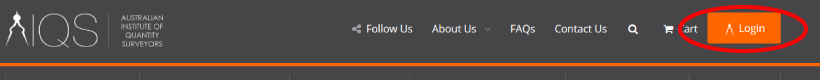
2. Once logged in, you can enter your CPD records by logging onto "My Portal" and accessing your "CPD Diary" which is located under the subheading "My Content" on the left-hand side menu.
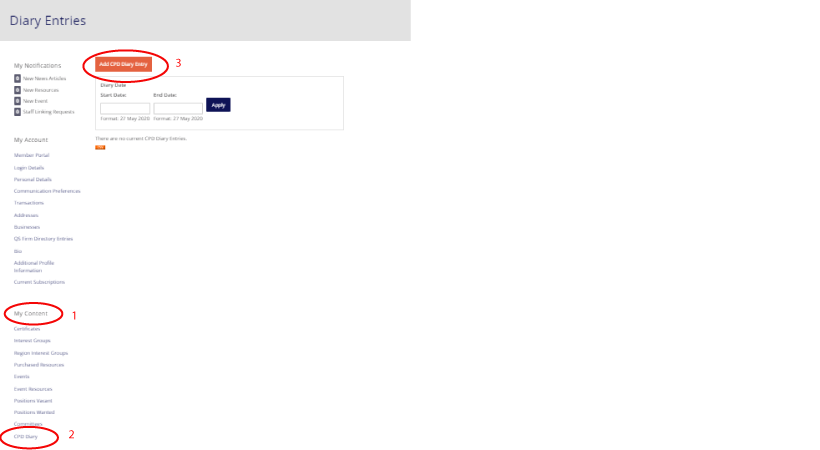
3. To complete a "CPD Diary Entry", select "Add a CPD Diary Entry" this will generate a new window titled "Create CPD Diary Entry", here you are required to follow the fields to complete your entry, once your entry is complete select "Save". Each entry will be reviewed and approved by admin, once your entry has been approved it will be display in your diary.